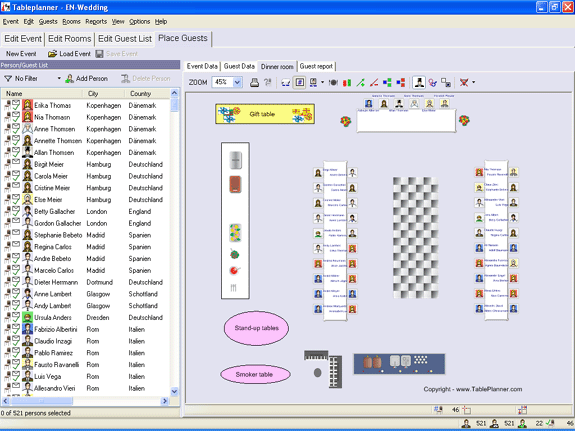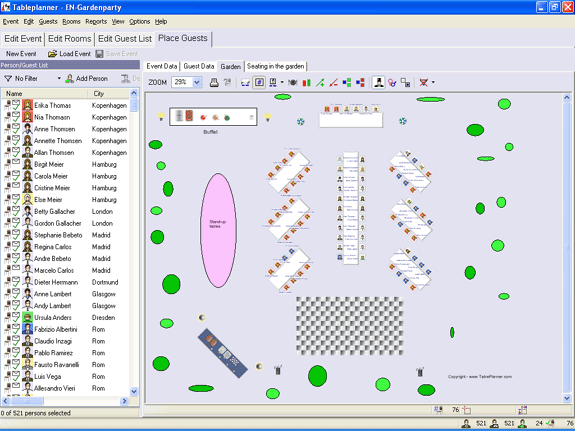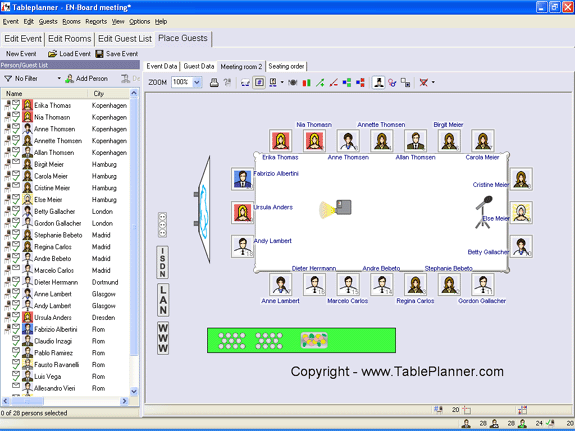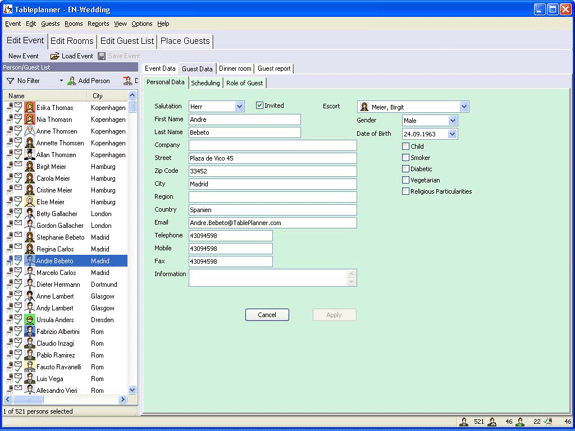Finally! Help for Planning Your Celebrations and Events
We’ve selected a special software, TablePlanner, that helps you with all types of celebrations in which a fixed seating plan is required, or where you want to clearly plan in line with invitation acceptances and seating availability.
| Typical celebrations and events: Weddings | 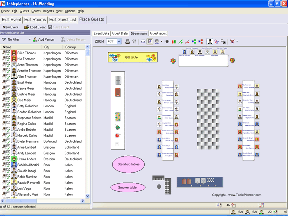 |
The same questions arise with all these events:
- Who is to be invited?
- Who has accepted?
- What are the seating arrangements?
- Who sits next to whom?
- Who should not sit next to whom?
- Who are the smokers and non-smokers?
- Who are the vegetarians?
- What did we eat at the last event?
- What were the courses last time?
- How much money was available last time?
With a range of easy to use functions and super graphical images,TablePlanner helps you to organize your individual events straightaway even if you don’t have a great deal of technical experience. You even have a free room design with a room designer!
Detailed Functions
Guests can be seated at a maximum of 50 tables either with a mouse-click or by selecting them from a guest list. And once seated, guests can be moved as often as needed.
Tables can be in a variety of forms:
Round – for up to 16 guests
Rectangular – for up to 24 guests
U-shaped – a head table with two tables down the sides for up to 36 guests
Banquet – for up to 30 people
Each table can also be given its own descriptive title.
In addition to helping to seat guests at tables, TablePlanner also provides other helpful information:
* the number of guests at the current event
* the number of confirmations received
* the number of guests already seated.
This information, and the appropriate color coding and graphic symbols help maintain clarity and a quick overview even with a large number of guests.
Furthermore,TablePlanner contains the following useful functions:
- Displays of all guests in a table, with different colors used to indicate male and female guests and children, and the color-coding of guests already seated.
- Displays of table occupancy together with names, and visual symbols of male and female guests and children.
- Displays of table occupancy toggling between names of the guests and visual symbols representing customer and staff employee.
- Guests can be moved and any time and can even be transferred from other events.
- Remark function when guests do not want to be seated next to certain other guests.
- Remark function when guests would prefer to be seated next to certain other guests.
- Random seating arrangements by automatically placing guests at tables from the guest list.
- TablePlanner also provides a comprehensive and flexible assessment of your guest list and seating arrangements. Results of assessment reports can be presented on the monitor or printed out.
- Guest details can be imported in CSV format from other sources.
- These guest details can also be exported in CSV format, should you wish to print out place cards.
- For each event, a budget and comprehensive text information can be stored. Notes about course combinations and the like can be documented.
- Events already saved can be used as a template and copied for new events.
- Another particular feature contained in TablePlanner describes typical seating arrangements for weddings in Germany, the UK, France, Spain and Italy.
The number of guests allowed depends on the nature of the license purchased. Which license will work best for you?
TablePlanner 150 V2.x
| Private license: maximum of 150 guests per event | |
| Private license: maximum of 300 guests per event | TablePlanner 300 V2.x |
| Business license: maximum of 600 guests per event | TablePlanner 600 V2.x |
| Professional license: maximum of 1000 guests per event | TablePlanner 1000 V2.x |